Choosing a good email solution is crucial for efficient communication, collaboration, and overall productivity within an organization. When evaluating email solutions, consider the following key factors.
Provider
Who Are The Best Email Provider?
Determining the “best” email provider can depend on individual or organizational needs, preferences, and priorities. There several email providers widely recognized for offering reliable and feature-rich email services. Keep in mind that the landscape may have changed, so it’s advisable to check with us for the latest reviews and updates.
 Microsoft 365 (formerly Office 365):
Microsoft 365 (formerly Office 365):
Includes business-class email with Outlook and integrates with Microsoft Office applications. Offers collaboration tools such as Microsoft Teams, SharePoint, and OneDrive.
 Google Workspace (formerly G Suite):
Google Workspace (formerly G Suite):
Offers business email services with a Gmail interface. Integrates with other Google services like Google Drive, Google Calendar, and Google Meet. Provides collaboration tools for teams.
 Proton Mail:
Proton Mail:
Known for its focus on security and privacy, offering end-to-end encryption. User-friendly interface with a strong emphasis on privacy features.
 Zoho Mail:
Zoho Mail:
Provides a suite of productivity and collaboration tools. Offers business email with features like calendars, contacts, and document management.
 Fast Mail:
Fast Mail:
Known for its simplicity and reliability. Offers features like customizable domains, calendars, and contacts.
 Yahoo Mail:
Yahoo Mail:
A widely used free email service with a user-friendly interface. Integrates with other Yahoo services.
 Apple iCloud Mail:
Apple iCloud Mail:
Comes with an Apple ID and integrates seamlessly with other Apple services. Provides a clean and intuitive interface.
 Tutanota:
Tutanota:
Focuses on security and privacy, offering end-to-end encryption. Open-source email service with a user-friendly interface.
 GMX Mail:
GMX Mail:
Offers free email services with features like spam protection and virus scanning. Supports multiple email accounts within a single interface.
 Mail.com:
Mail.com:
Provides free email services with customizable domains. Offers features like calendar, cloud storage, and mobile apps.
When choosing an email provider, consider factors such as the level of security and privacy required, collaboration features, integration with other tools, and any specific needs unique to your situation. Additionally, be aware that the popularity and reputation of email providers can evolve, so it’s a good practice to stay informed about the latest developments and user feedback.
Deliverability
Email Deliverability and Email Authentication And Avoid Getting Trapped In Junk And Spam Folders


Email authentication methods are mechanisms used to verify the legitimacy of an email message and to help prevent email-related fraud and unauthorized access. These methods are crucial for ensuring the integrity and security of email communication. Here are some common email authentication methods:
Sender Policy Framework (SPF): SPF allows domain owners to specify which mail servers are authorized to send emails on behalf of their domain. Email receiving servers can check SPF records to verify that an incoming email is sent from an authorized server.
Domain Keys Identified Mail (DKIM): DKIM adds a digital signature to email messages, which is generated by the sending server. The signature is then verified by the recipient’s email server using a public key published in the domain’s DNS records. DKIM helps ensure the integrity of the email content and that it hasn’t been tampered with during transit.
Domain-based Message Authentication, Reporting, and Conformance (DMARC):DMARC builds on SPF and DKIM by providing a policy framework for domain owners to declare how they want email messages that fail authentication checks to be handled. DMARC also includes reporting mechanisms to provide feedback on the effectiveness of email authentication.
Sender ID: Sender ID is an email authentication framework that verifies the origin of email messages by checking the sender’s domain against the claimed owner of the sending mail server’s IP address. It is similar to SPF but includes additional features.
Domain-based Authentication for Reporting and Conformance (DARC): DARC is an experimental protocol that combines aspects of DMARC, SPF, and DKIM to provide a comprehensive approach to email authentication.
Implementing these authentication methods helps in reducing the risk of email spoofing, phishing attacks, and other forms of email-related fraud. Organizations and email service providers often use a combination of these methods to enhance the overall security of their email communication.
SPOOFING
Avoid Email Spoofing By Implementing Robust Email Authentication
Email spoofing is a technique used by attackers to send emails that appear to come from a legitimate source when, in fact, they originate from a different, often malicious, sender. The goal of email spoofing is to deceive recipients into thinking that the message is trustworthy and from a known or reputable sender, leading them to take actions that they might not otherwise take, such as clicking on malicious links, downloading attachments, or providing sensitive information.
Here are some common methods used in email spoofing:
 Forging the “From” Address: In a typical email, the “From” address is displayed to the recipient as the sender’s identity. Attackers can manipulate this field to make it appear as though the email is coming from a legitimate source, such as a well-known company, government agency, or a trusted individual. This is often done through simple modifications in the email header.
Forging the “From” Address: In a typical email, the “From” address is displayed to the recipient as the sender’s identity. Attackers can manipulate this field to make it appear as though the email is coming from a legitimate source, such as a well-known company, government agency, or a trusted individual. This is often done through simple modifications in the email header.
Using Similar-Looking Characters: Attackers might use characters that look similar to legitimate ones to create a deceptive “From” address. For example, using a lowercase “L” instead of an uppercase “I” or a zero instead of the letter “O” to mimic a legitimate email address.
Compromising Email Accounts: If an attacker gains unauthorized access to an email account, they can send emails from that account, making it appear as if the legitimate account owner is sending the messages. This is a more sophisticated form of email spoofing.
Creating Fake Domains: Attackers may set up domains that resemble legitimate domains but have subtle differences, such as misspelled words or additional characters. They then use these fake domains to send spoofed emails.
Email spoofing can be mitigated by implementing email authentication methods, such as SPF (Sender Policy Framework), DKIM (DomainKeys Identified Mail), and DMARC (Domain-based Message Authentication, Reporting, and Conformance). These mechanisms help verify the authenticity of the sender and protect against forged or manipulated email headers. Additionally, users should exercise caution when opening emails, especially those containing unexpected attachments or requesting sensitive information. Employing security best practices and being aware of potential phishing attempts can help individuals and organizations avoid falling victim to email spoofing attacks.
Email Setup
End to end process to setup company/corporate email services
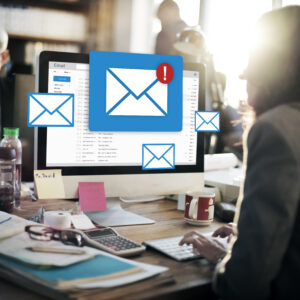 Setting up an email solution involves several steps, and the specific process may vary depending on the email provider and the type of solution you choose. Here’s a general guide that outlines the key steps involved in setting up an email solution:
Setting up an email solution involves several steps, and the specific process may vary depending on the email provider and the type of solution you choose. Here’s a general guide that outlines the key steps involved in setting up an email solution:
Choose an Email Provider: Select an email provider that meets your requirements. Consider factors such as features, security, scalability, and cost.
Register a Domain: If you don’t already have a domain, register one through a domain registrar. Your domain will be part of your email addresses (e.g., [email protected]).
Select an Email Plan: Choose an email plan or subscription that suits your needs. Providers often offer different plans based on the number of users, storage, and additional features.
Set Up DNS Records: Configure Domain Name System (DNS) records to point to the email provider’s servers. This typically involves adding MX (Mail Exchange) records to your domain’s DNS settings.
Create Email Accounts: Set up individual email accounts for users. This involves creating usernames and passwords for each account. Some providers may allow you to import existing email accounts.
Configure Email Clients: Configure email clients (such as Microsoft Outlook, Apple Mail, or Thunderbird) to connect to the email server. This involves entering server settings, including incoming and outgoing server addresses, and configuring security settings.
Enable Security Features: Activate and configure security features provided by the email solution, such as spam filters, antivirus scanning, and encryption settings.
Integrate Collaboration Tools (Optional):If your email solution includes collaboration tools (e.g., calendars, contacts, document sharing), set up and configure these features as needed.
Implement Email Authentication (Optional):Configure email authentication protocols like SPF, DKIM, and DMARC to enhance the security of your email communication.
Train Users: Provide training and guidelines for users on how to use the new email system effectively. Educate them about security practices, phishing awareness, and any specific features of the chosen email solution.
Test the System: Conduct tests to ensure that the email system is working correctly. Test sending and receiving emails, check collaboration features, and verify security settings.
Backup and Recovery: Set up regular backups and establish procedures for data recovery in case of accidental data loss or system failures.
Monitor and Maintain: Implement monitoring tools to keep track of system performance and security. Regularly update software and security configurations to address potential vulnerabilities.
Provide Support: Offer ongoing support to users, addressing any issues they may encounter and keeping them informed about updates or changes to the email system.
Review and Improve: Periodically review the effectiveness of the email solution, gather user feedback, and make improvements as needed. Stay informed about updates and new features from the email provider.
Keep in mind that the specific steps and options may vary based on the email provider and the type of solution (e.g., hosted email service, on-premises server, cloud-based solution). Always refer to the documentation provided by your chosen email solution for detailed instructions tailored to their services.
Email Security
Secure Outgoing Emails for Better Delivery & Avoid Getting Blacklisted
Securing outgoing emails is crucial for ensuring their delivery and preventing them from being flagged as spam or malicious. Implementing various security measures can help enhance the credibility of your email communication.
Here are ways to secure outgoing emails for better delivery:
☑️ Use a Reliable Email Service Provider: Choose a reputable email service provider that follows industry best practices for email deliverability and security. Major providers often have established relationships with email services and ISPs, contributing to better delivery rates.
☑️ Implement SPF (Sender Policy Framework):Publish SPF records in DNS to specify the authorized mail servers for sending emails on behalf of your domain. This helps prevent email spoofing and improves deliverability.
☑️ Utilize DKIM (DomainKeys Identified Mail):Implement DKIM to add a digital signature to your outgoing emails, ensuring that their content has not been tampered with during transit. Publish the DKIM public key in DNS.
☑️ Configure DMARC (Domain-based Message Authentication, Reporting, and Conformance):Set up DMARC policies to specify how your domain handles emails that fail SPF or DKIM checks. DMARC also provides reporting mechanisms, allowing you to monitor and improve email authentication.
☑️ Regularly Monitor Authentication Results:Actively monitor DMARC reports and authentication results to identify any issues or unauthorized usage. Analyze reports to fine-tune authentication settings and policies.
☑️ Use a Dedicated IP Address:Consider using a dedicated IP address for your outgoing emails. This can help establish a positive sender reputation, as your email delivery is not affected by the actions of other senders sharing the same IP address.
☑️ Implement TLS (Transport Layer Security):Enable TLS for encrypting the communication between your email server and the recipient’s server. This helps protect sensitive information during transit and enhances the security of your emails.
☑️ Ensure Reverse DNS (PTR) Records Match:Confirm that the reverse DNS (PTR) records for your outgoing mail server’s IP address match the hostname used in the HELO or EHLO greeting during the SMTP handshake. This helps establish the legitimacy of your server.
☑️ Authenticate Subdomains: Extend SPF, DKIM, and DMARC authentication to include subdomains if you use them for sending emails. This ensures a consistent authentication policy across all email-related domains.
☑️ Avoid Common Spam Triggers: Craft your email content carefully to avoid common spam triggers. This includes refraining from using excessive capitalization, misleading subject lines, and certain keywords that are often associated with spam.
☑️ Regularly Update and Patch Systems:Keep your email server software and related systems up to date with the latest security patches. This helps mitigate vulnerabilities that could be exploited by attackers.
☑️ Monitor and Address Complaints: Pay attention to feedback loops and complaints from recipients. Promptly address any issues reported by users, as high complaint rates can negatively impact your sender reputation.
☑️ Implement Rate Limiting: Set up rate limiting for outgoing emails to prevent sending an excessive volume of emails in a short period. This can help avoid being flagged as a potential source of spam.
By implementing these measures, you can significantly enhance the security and deliverability of your outgoing emails, fostering trust with recipients and email service providers. Regularly review and update your email security practices to adapt to evolving threats and industry standards.
How It Works
GET A QUOTE
Need IT Solutions Quote? We’re ready to help! Complete this form and one of our team will contact you shortly.













