Keeping records of passwords with IT companies, on a text file, or in a database can pose several risks and ethical concerns:
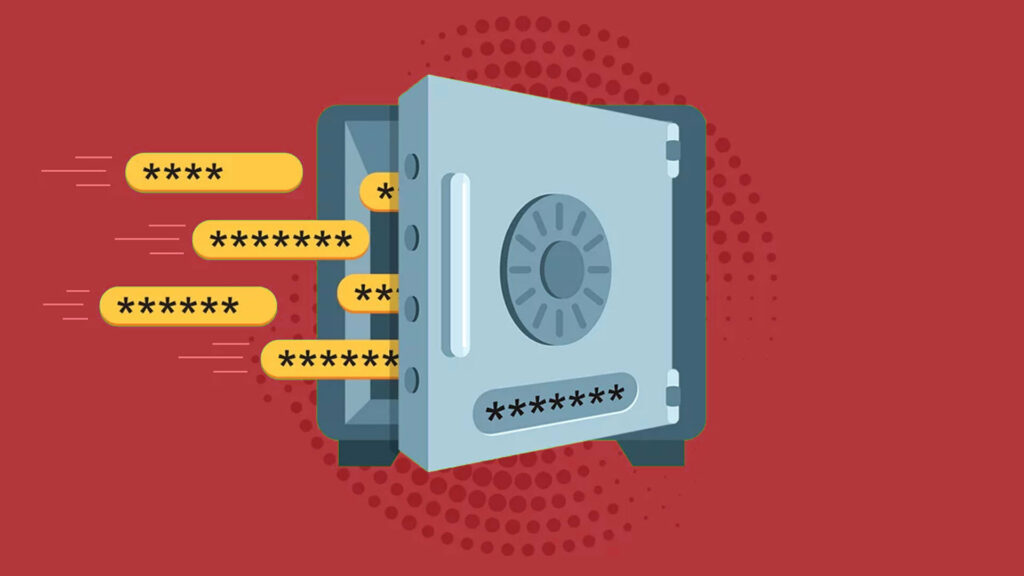
▶ Security Breaches: Storing passwords in a centralized location makes them vulnerable to hacking and security breaches. If a hacker gains access to this database, they could potentially compromise the accounts of all users whose passwords are stored there.
▶ Privacy Concerns: Storing passwords means that the IT company has access to sensitive user information, which raises privacy concerns. Users may not trust the company to handle their data responsibly or may fear that their passwords could be misused or leaked.
▶ Legal and Compliance Issues: Depending on the jurisdiction, there may be legal requirements or industry standards regarding the handling of sensitive user data, including passwords. Storing passwords without proper encryption or safeguards could result in legal consequences or regulatory penalties.
▶ Trust and Reputation: Users expect IT companies to prioritize the security and privacy of their data. Storing passwords in plaintext or in an insecure manner can damage trust and reputation, leading to loss of customers and business opportunities.
▶ Best Practices: It’s generally considered a best practice in cybersecurity to avoid storing passwords altogether. Instead, companies should employ secure authentication methods such as hashing and salting, which store only irreversible representations of passwords rather than the passwords themselves.
▶ Accountability: Storing passwords creates a single point of failure. If there’s a breach or unauthorized access, it may be difficult to determine who is responsible or accountable for the incident.
▶ Encourages Weak Password Practices: Users may become complacent about password security if they believe that the company is keeping their passwords safe. This could lead to the use of weak or easily guessable passwords, further compromising security.
Overall, storing passwords with IT companies introduces unnecessary risks and undermines trust. It’s generally recommended for companies to implement secure authentication practices that do not involve storing plaintext passwords.
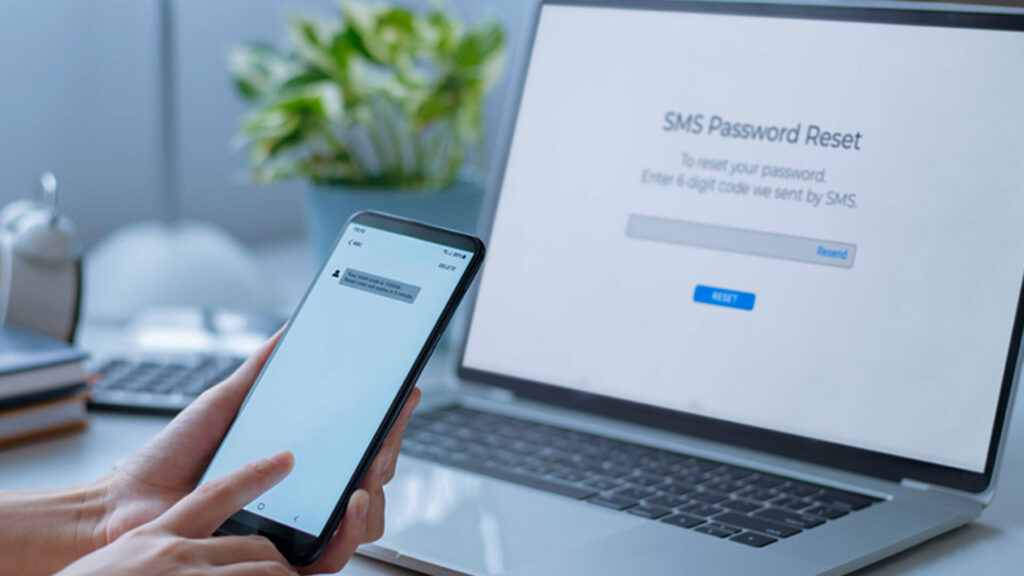
Considerations & Suggestion:
▶ Implementing a self-service portal:
To reset their own passwords can be an effective and convenient solution for both clients and IT companies, as long as it’s implemented securely.
▶ Security Measures:
Strong passwords with multi-factor authentication to prevent brute-force attacks.
▶ Consider getting a Password Manager:
Businesses should consider implementing password managers for several reasons:
● Enhanced Security: Password managers provide a secure way to store and manage passwords. They typically use strong encryption to protect sensitive data, reducing the risk of unauthorized access to company accounts.
● Convenience and Efficiency: Password managers make it easier for employees to securely access the numerous accounts and systems they use regularly. With a password manager, employees do not need to remember multiple complex passwords or resort to insecure practices like writing them down.
● Password Complexity and Rotation: Password managers can generate strong, complex passwords and facilitate regular password rotation. This ensures that employees are using secure passwords that are less susceptible to hacking attempts.
● Access Control and Sharing: Many password managers offer features for securely sharing passwords among team members while maintaining control over who has access to which passwords. This can streamline collaboration and improve efficiency without compromising security.
● Audit Trails and Compliance: Some password managers offer audit trail functionality, which can be invaluable for compliance purposes. Detailed records of password usage and changes can help businesses demonstrate compliance with security regulations and industry standards.
● Centralized Management: Password managers provide a centralized platform for managing passwords across the organization. This makes it easier for IT administrators to enforce password policies, monitor password hygiene, and respond quickly to security incidents.
● Reduced Risk of Data Breaches: By mitigating the risks associated with weak or compromised passwords, password managers help reduce the likelihood of data breaches and the associated financial and reputational damage.
● Integration with Single Sign-On (SSO): Many password managers can integrate with single sign-on solutions, providing a seamless and secure authentication experience for employees across multiple applications and platforms.

