To ensure secure email delivery and prevent emails from being flagged as junk or spam, it’s essential to configure various DNS (Domain Name System) records properly. The following DNS records play a crucial role in email deliverability and security:
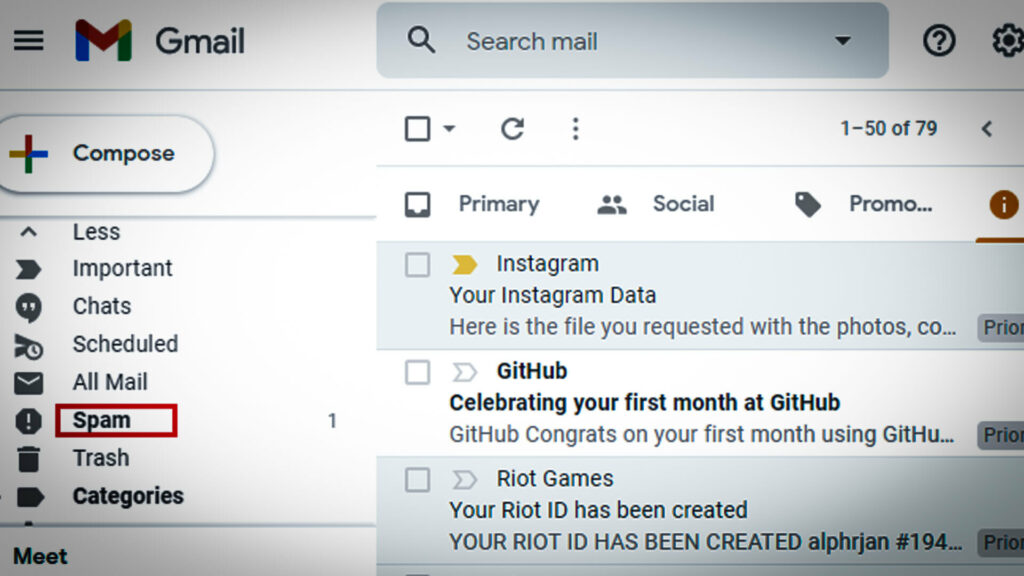
MX (Mail Exchange) Records:
Purpose: Specify the mail servers responsible for receiving emails on behalf of the domain.
Configuration: Create MX records that point to the mail servers provided by your email service provider. Set priority values for multiple mail servers if applicable.
SPF (Sender Policy Framework) Records: Purpose: Verifies that the sending mail server is authorized to send emails on behalf of the domain, reducing the likelihood of email spoofing.
Configuration: Publish SPF records in the DNS to include the authorized IP addresses or hostnames of your email servers.
For example:
v=spf1 include:_spf.yourprovider.com ~all
DKIM (DomainKeys Identified Mail) Records:
Purpose: Adds a digital signature to emails to verify that the content hasn’t been altered in transit and that it genuinely originated from the specified domain.
Configuration: Generate DKIM keys and publish the public key in DNS as a TXT record. The record might look like this:
selector._domainkey.yourdomain.com. IN TXT “v=DKIM1; k=rsa; p=MIGfMA0GCSqGSIb3DQE…”
DMARC (Domain-based Message Authentication, Reporting, and Conformance) Records:
Purpose: Establishes a policy for handling emails that fail SPF or DKIM checks and provides reporting mechanisms.
Configuration: Publish DMARC records in DNS with policies and reporting information. For example:
v=DMARC1; p=quarantine; rua=mailto:[email protected]; ruf=mailto:[email protected]; sp=none; adkim=s; aspf=s
PTR (Pointer) Records (Reverse DNS): Purpose: Associates an IP address with a domain name, helping to verify the legitimacy of the sending server.
Configuration: Ensure that the reverse DNS (PTR) records for your mail server’s IP address match the hostname used in the HELO or EHLO greeting during the SMTP handshake.
A (Address) Records:
Purpose: Resolves domain names to IP addresses.
Configuration: Set up A records for your mail server’s hostname and ensure they point to the correct IP addresses.
CNAME (Canonical Name) Records:
Purpose: Creates an alias for a domain or subdomain.
Configuration: Use CNAME records for any aliases or subdomains associated with your email service.
TLS (Transport Layer Security) Policies (Optional):
Purpose: Specifies the desired security settings for email communication, encouraging encrypted connections.
Configuration: Configure TLS policies in accordance with your email provider’s recommendations. This may involve setting up TLSA records in DNS.
MXE (Mail Exchange) Records (Optional):
Purpose: Specifies additional mail servers or endpoints that handle specific types of email traffic, such as marketing or transactional emails.
Configuration: If applicable, set up MXE records for specialized mail servers.
TXT (Text) Records (Optional):
Purpose: Can be used to include additional information or verify ownership of the domain.
Configuration: Add any necessary TXT records for domain ownership verification or other purposes specified by your email provider.
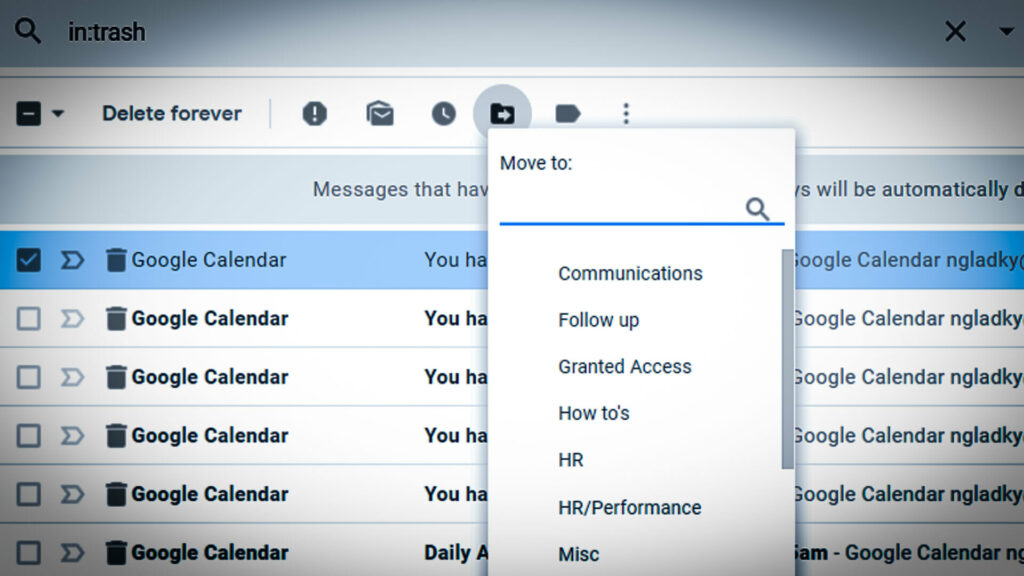
It’s important to note that the specific configurations may vary based on your email service provider’s recommendations. Always refer to their documentation for accurate and up-to-date instructions. Regularly monitor email deliverability and adjust configurations as needed to maintain optimal performance and security.
SCHEDULE ONE ON ONE MEETING TO LEARN MORE

