Setting up an email solution involves several steps, and the specific process may vary depending on the email provider and the type of solution you choose.
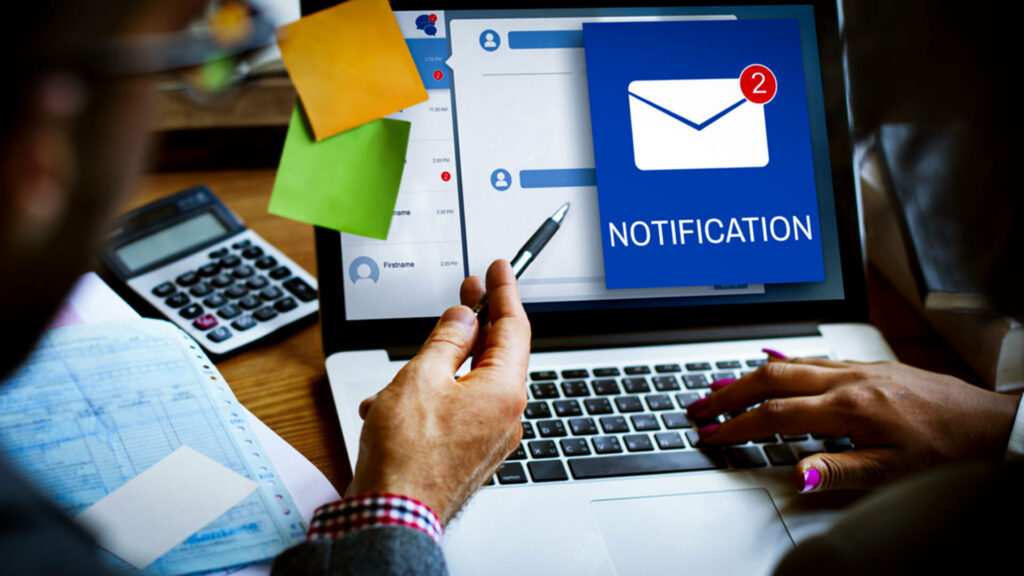
Here’s a general guide that outlines the key steps involved in setting up an email solution:
Choose an Email Provider: Select an email provider that meets your requirements. Consider factors such as features, security, scalability, and cost.
Register a Domain: If you don’t already have a domain, register one through a domain registrar. Your domain will be part of your email addresses (e.g., [email protected]).
Select an Email Plan: Choose an email plan or subscription that suits your needs. Providers often offer different plans based on the number of users, storage, and additional features.
Set Up DNS Records: Configure Domain Name System (DNS) records to point to the email provider’s servers. This typically involves adding MX (Mail Exchange) records to your domain’s DNS settings.
Create Email Accounts: Set up individual email accounts for users. This involves creating usernames and passwords for each account. Some providers may allow you to import existing email accounts.
Configure Email Clients: Configure email clients (such as Microsoft Outlook, Apple Mail, or Thunderbird) to connect to the email server. This involves entering server settings, including incoming and outgoing server addresses, and configuring security settings.
Enable Security Features: Activate and configure security features provided by the email solution, such as spam filters, antivirus scanning, and encryption settings.
Integrate Collaboration Tools (Optional): If your email solution includes collaboration tools (e.g., calendars, contacts, document sharing), set up and configure these features as needed.
Implement Email Authentication (Optional): Configure email authentication protocols like SPF, DKIM, and DMARC to enhance the security of your email communication.
Train Users: Provide training and guidelines for users on how to use the new email system effectively. Educate them about security practices, phishing awareness, and any specific features of the chosen email solution.
Test the System: Conduct tests to ensure that the email system is working correctly. Test sending and receiving emails, check collaboration features, and verify security settings.
Backup and Recovery: Set up regular backups and establish procedures for data recovery in case of accidental data loss or system failures.
Monitor and Maintain: Implement monitoring tools to keep track of system performance and security. Regularly update software and security configurations to address potential vulnerabilities.
Provide Support: Offer ongoing support to users, addressing any issues they may encounter and keeping them informed about updates or changes to the email system.
Review and Improve: Periodically review the effectiveness of the email solution, gather user feedback, and make improvements as needed. Stay informed about updates and new features from the email provider.

Keep in mind that the specific steps and options may vary based on the email provider and the type of solution (e.g., hosted email service, on-premises server, cloud-based solution). Always refer to the documentation provided by your chosen email solution for detailed instructions tailored to their services.

